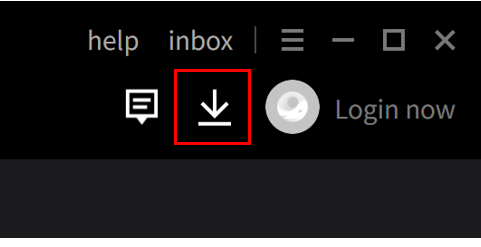How to Download and Play eFootball 2023 on PC
2023-03-30
eFootball 2023 is one of the best soccer sports games from KONAMI. Read through this guide to learn how to download and play eFootball 2023 on PC with the best gaming experience.
eFootball 2023 Mobile is a football (soccer) simulation mobile game developed and published by KONAMI. The game allows players to take control of their favorite football teams and players in various game modes, including exhibition matches, league matches, tournaments, and online multiplayer matches. If you want to play eFootball PES 2023 on PC, just read through this article to get step-by-step tutorials.
Why do people prefer to play mobile games on PC?
There are several reasons why people may prefer to play games on PC rather than on mobile:
1. Better Graphics and Performance: PCs generally have more powerful hardware components than mobile devices, which allows for better graphics and higher frame rates. This can result in a more immersive and enjoyable gaming experience.
2. Larger Screen: PC monitors are generally larger than mobile screens, which can make it easier to see and interact with game elements.
3. Better Controls: PCs typically have more precise input devices, like keyboards and gaming mice, which can provide better control and responsiveness than touchscreens.
4. More Game Options: While mobile games have grown in popularity, the PC gaming market still offers a wider variety of games, including more complex and in-depth titles.
5. Modding and Customization: PC games often allow for modding and customization, which can add new content, features, and experiences to the game.
How to Play eFootball PES 2023 on PC?
If you want to play eFootball 2023 on PC, you need to install an Android Emulator such as Gameloop, which is easy to set up, launch and run mobile games on the computer. Follow the steps below to learn how to download and play eFootball 2023 on PC with the Gameloop Android emulator.
Step 1: Download Gameloop on your PC
Click here to download the Gameloop Android emulator installer. Once the emulator is installed, launch the Gameloop on your PC.
Step 2: Search and Install eFootball PES 2023 on Gameloop
Search for eFootball PES 2023 on Gameloop, and click the "Install" button next to the game.
Step 3: Launch eFootball PES 2023 on Gameloop
Once eFootball PES 2023 is installed on Gameloop, click on the download icon in the upper right corner to see the installed list. Find eFootball PES 2023 and click on the Open button to launch the game.
Step 4: Play eFootball PES 2023 on PC
After granting the required permissions, you can enjoy playing eFootball PES 2023 on your PC by Gameloop Android Emulator.
Note: If it's your first time launching a game on Gameloop, the emulator will ask for certain permissions. Accept them all to be able to play the game on PC.
Minimum Requirements to play eFootball 2023 on PC
To play eFootball PES 2023 on PC with Gameloop, you have to meet the following system minimum requirements:
- OS: Windows 8.1 64-bit or Windows 10 64-bit
- GPU: GTX 660
- CPU: i3-9320
- Memory: 8GB RAM
- Storage: 20MB available space