How to Download Google Find My Device Old Versions on Mobile
Google Find My Device helps locate, lock, and erase lost Android devices easily. Great for peace of mind. Check out the simple way to download Google Find My Device old versions immediately!
2024-12-10
What is Google Find My Device about?
Google Find My Device is an essential tool for anyone who owns an Android device, offering a comprehensive suite of features to help locate, secure, and manage lost or misplaced devices. Whether you've lost your phone, tablet, or other Android accessories, this service provides real-time location tracking on a map, ensuring you can quickly pinpoint where your device is. If the device is offline, you can still view its last known location, increasing the chances of recovery.
One of the standout features is the ability to play a loud sound on your device, even if it's set to silent mode, making it easier to locate in close proximity. For more serious situations, Google Find My Device allows you to lock your device remotely, add a custom message and contact information on the lock screen, or even erase all data if recovery seems unlikely. Additionally, the service provides insights into network and battery status, as well as detailed hardware information, ensuring you have all the necessary information at your fingertips.
System Requirements of Google Find My Device
The latest version of Google Find My Device is 3.1.205-1, updated on Dec 9, 2024. The Android system requirement of the latest version of Google Find My Device is Android 5.0+. If your mobile phone doesn't meet the minimum requirement, you might consider downloading the old version of Google Find My Device for better performance.
How to download Google Find My Device old versions on Android?
As newer versions often require more processing power and memory, the older versions may run more smoothly on older smartphones or tablets with limited hardware capabilities. If you need to download the old versions of Google Find My Device, you can follow the steps below to install any older versions you need directly on your phone.
Step 1: Visit APKPure and search for Google Find My Device.
Step 2: Enter the Google Find My Device detail page. Scroll down to the "Old Versions of Google Find My Device" section.
Step 3: Click on the "All Versions" button to access all the old versions of Google Find My Device.
Step 4: Click on the Download button of any old version of Google Find My Device you need in the list.
Step 5: Once the download is completed, you can start installing Google Find My Device history version on your phone.
Which Old Versions of Google Find My Device Can You Choose?
The newest version of Google Find My Device is 3.1.205-1, updated on Dec 9, 2024, with a package size of 12.0 MB, fixing a few issues.
APKPure offers access to multiple old versions of Google Find My Device. Below is a selection of these for a quick peek. You can also click here to see all available historical versions.
| version name | file size | update time |
|---|---|---|
| 3.1.205-1 | 12.0 MB | Dec 9, 2024 |
| 3.1.173-1 | 10.8 MB | Oct 15, 2024 |
| 3.1.148 | 9.4 MB | Sep 15, 2024 |
| 3.1.098-1 | 11.8 MB | Jul 3, 2024 |
| 3.1.090 | 11.7 MB | Jun 25, 2024 |
To stay up-to-date with the latest trends in Google Find My Device, keep reading our featured articles on similar topics!
- Best 10 Anti-Theft Apps for Your Android Phone
- How to Download Grok Old Versions for Android
- How to Download BuffBuff Old Versions on Mobile
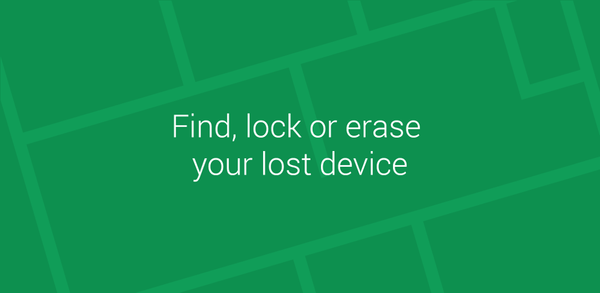




![How to Download Google Play Store APK Latest Version 44.9.20-29 [0] [PR] 725719186 for Android 2025](https://image.winudf.com/v2/image/YWRtaW5fR29vZ2xlLVBsYXktU3RvcmUtNi4xLjEyLUFQSy5wbmdfMTUxMzA2Nzg1ODQzOQ/banner.jpg?fakeurl=1&w=256)






