How to Download Voter ID Card Online
This guide will teach you how to download Voter ID card online with step-by-step tutorials. You can download Voter ID card directly on your mobile easily.
2023-01-31
Voter Helpline provides services and information to Indian voters with full functions. For example, you can submit online forms for New Voter Registration, Deletion, or Objection in the electoral roll, find FAQs about the elections and results, search for detailed information about all candidates, and send complaints regarding Electoral Services. If you already have an EPIC card and want to download a Voter ID card on your mobile, read through the following tutorials to easily get your Voter ID card online.
How to Download Voter ID Card Online?
Step 1: Download Voter Helpline on your mobile from APKPure.
Step 2: Launch the Voter Helpline app, and click on the round icon of e-EPIC at the left bottom corner. Click on LOGIN on the pop-up window.
Step 3: If you are a registered user, enter your account info to log in.
Step 4: Then, select EPIC No. or Form Reference No. if you have a Voter ID or Reference number. Click on Next.
Step 5: Enter your EPIC number and select your state. Click on Fetch details.
Step 6: Your Voter ID card will show up at the bottom. Click on Proceed.
Step 7: An OTP will be sent to your mobile phone. Enter the OTP to verify and download your e-EPIC.
That's all! Your e-EPIC Voter ID card is successfully downloaded on your phone now.
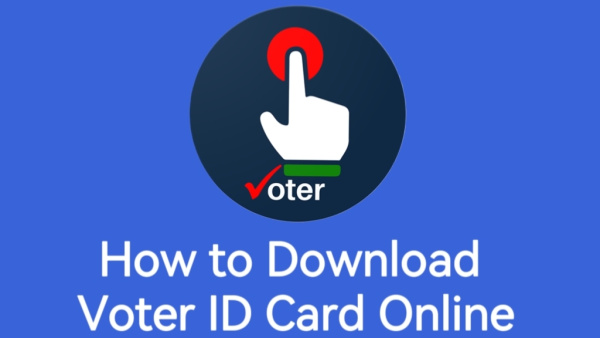










![How to Download Google Play Store APK Latest Version 44.9.20-29 [0] [PR] 725719186 for Android 2025](https://image.winudf.com/v2/image/YWRtaW5fR29vZ2xlLVBsYXktU3RvcmUtNi4xLjEyLUFQSy5wbmdfMTUxMzA2Nzg1ODQzOQ/banner.jpg?fakeurl=1&w=256)






