How to Download YouTube Kids Old Versions on Mobile
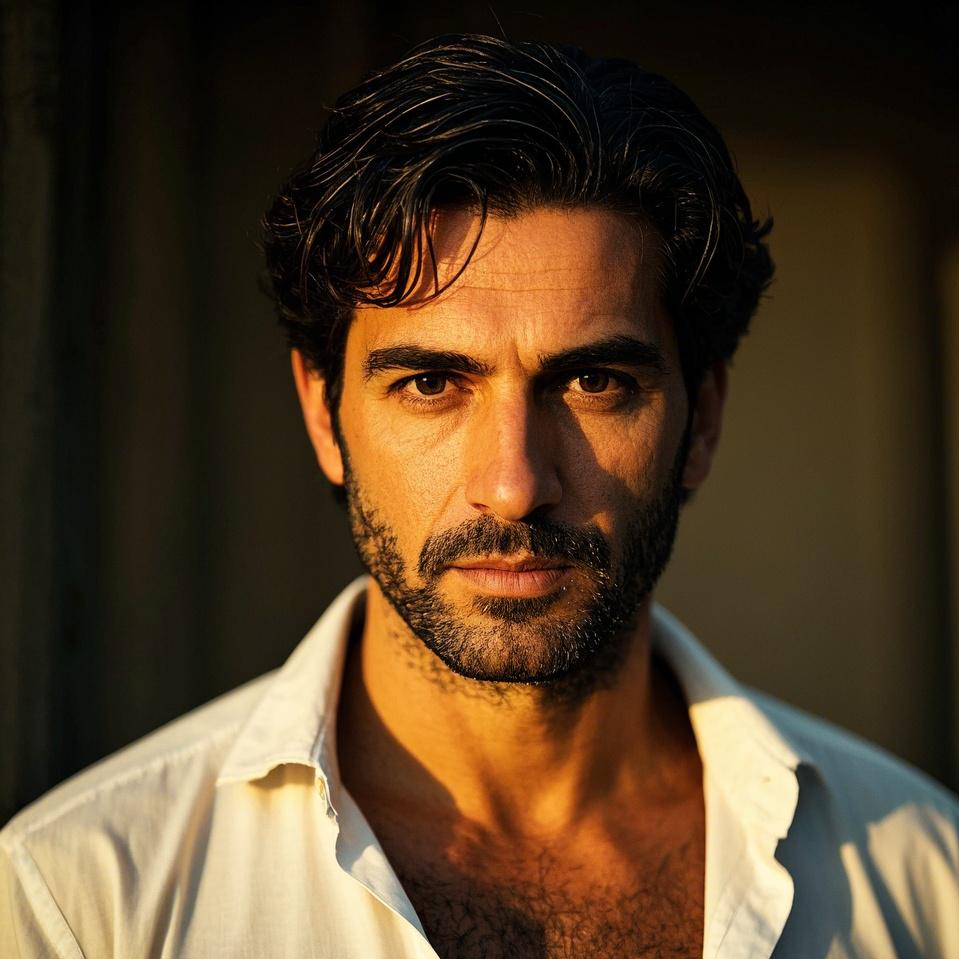
2025-06-17
YouTube Kids offers a safe, kid-friendly space with parental controls and diverse content for all ages. Follow this article to download YouTube Kids old versions on your device.
What is YouTube Kids about?
YouTube Kids is a specialized video app designed specifically for children, offering a safe and controlled environment where kids can explore a wide range of family-friendly content. The platform is curated to ignite creativity and playfulness in children, covering various topics from educational videos to popular shows and music. Parents and caregivers play an active role in guiding their children's journey, ensuring they discover new interests in a secure online space.
Key features of YouTube Kids include robust parental controls that allow parents to customize their child's experience. These controls include setting screen time limits, monitoring watched content, blocking unwanted videos or channels, and flagging inappropriate material for review. Additionally, the app offers multiple profiles, each tailored to different age groups—Preschool, Younger, and Older—with an option for "Approved Content Only" mode, where parents can handpick videos and channels. This ensures that YouTube Kids remains a safe and engaging platform for children of all ages.
System Requirements of YouTube Kids
The latest version of YouTube Kids is 10.23.1, updated on Jun 16, 2025. The Android system requirement of the latest version of YouTube Kids is Android 5.0+. If your mobile phone doesn't meet the minimum requirement, you might consider downloading the old version of YouTube Kids for better performance.
How to download YouTube Kids old versions on Android?
Sometimes the updates introduce new features, monetization models, or interface changes that users dislike. An older version allows them to use the app as they originally enjoyed it. If you need to download the old versions of YouTube Kids, you can follow the steps below to install any older versions you need directly on your phone.
Step 1: Visit APKPure and search for YouTube Kids.
Step 2: Enter the YouTube Kids detail page. Scroll down to the "Old Versions of YouTube Kids" section.
Step 3: Click on the "All Versions" button to access all the old versions of YouTube Kids.
Step 4: Click on the Download button of any old version of YouTube Kids you need in the list.
Step 5: Once the download is completed, you can start installing YouTube Kids history version on your phone.
Which Old Versions of YouTube Kids Can You Choose?
The newest version of YouTube Kids is 10.23.1, updated on Jun 16, 2025, with a package size of 80.2 MB, fixing a few issues.
APKPure offers access to multiple old versions of YouTube Kids. Below is a selection of these for a quick peek. You can also click here to see all available historical versions.
| version name | file size | update time |
|---|---|---|
| 10.23.1 | 80.2 MB | Jun 16, 2025 |
| 10.23.0 | 80.2 MB | Jun 9, 2025 |
| 10.22.2 | 37.6 MB | Jun 9, 2025 |
| 10.22.1 | 38.9 MB | Jun 2, 2025 |
| 10.21.1 | 78.7 MB | May 27, 2025 |
To stay up-to-date with the latest trends in YouTube Kids, keep reading our featured articles on similar topics!











