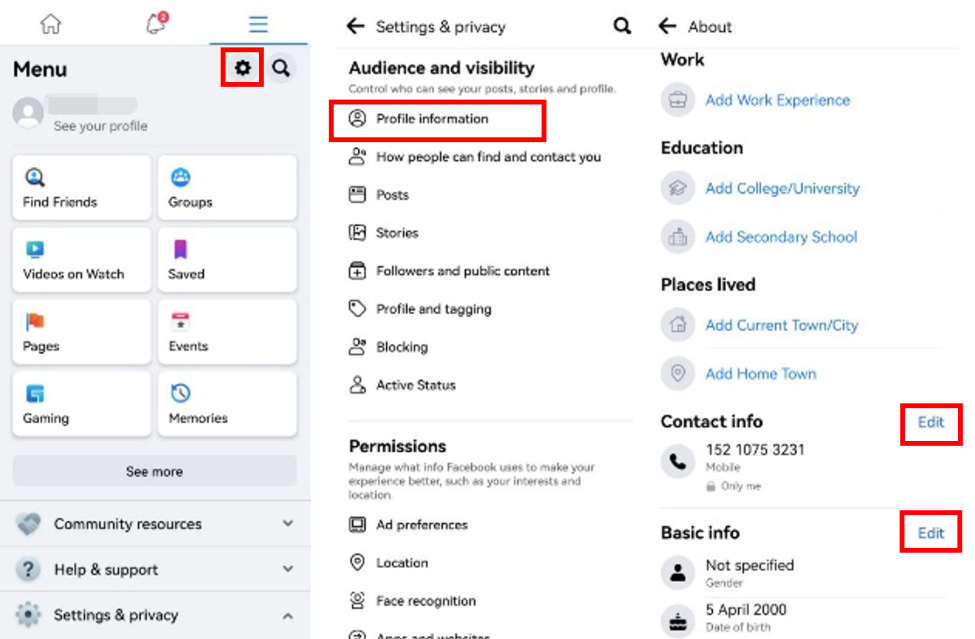How to Make Your Facebook Profile Private
Do you want to make your Facebook profile more provite, just check out this article below!

2022-08-03
People can easily find you through your Facebook account information, and posts and stories you create. Luckily, there are some restrictions in Facebook that can help set your Facebook account to private. Here we put together four methods to help you make your Facebook more private. Just keep reading them you will find out how to change your Facebook privacy settings.
How to Make Your Profile More Private
Hide Your Profile
- Launch Facebook on your Android phone.
- Tap the setting icon on the top right corner, this will redirect you to the Settings & privacy page.
- Press Profile information, then you can edit and hide all your basic information, for example, your work experience, education background, address, phone number and many others.
What Else Can You Do to Make Your Facebook Private
Limit Who Can See Your Posts
- Go tap Posts button in Settings & privacy page.
- The first option on top is Who can see your future posts. Click the right-pointing arrow next to it.
- Then tap the dropdown menu under your name to decide who has the right to see your future posts.
There are several options are provided except for 'Only me', if you wish to make your posts the most secured, just tap See more and tick the last option Only me. What's more, if you wish to limit all your past posts at the same time, you need to get back to the Posts page, go to Limit who can see past posts > LIMIT PAST POSTS > Limit past posts, then it's done.
Keep Your Friends List hidden
Turn to the Privacy setting page, press How people can find and contact you, tap Who can see your friends list, then you can delete people from your friend list or choose Only me directly If you are a kind of private person.
Prevent Search Engines Link to Your Profile
If you are getting disturbed by some people outside Facebook, there's an easy way that you may want to try. Go to How people Find and contact you page > Do you want search engine outside Facebook to link to your profile > Allow search engines outside of Facebook to link to your Pofile. Turn off the toggle on the right, then there will be a menu pop up. Hit Disable, your profile will be completely hidden from public searches.
To make your Facebook account more private, there are still more options, for instance, album and comments privacy settings, waiting for you to discover. Though it's very convenient for people to contact their friends on Facebook, however, without right privacy settings, their personal information may be exposed to the public. Following the step-by-step guide above, you will know how to make your Facebook private easily and quickly.