How to Download and Watch YouTube TV Outside USA
Follow this guide to learn how to install and watch YouTube TV anywhere outside the USA on your mobile devices.
2025-02-18
Watching YouTube TV has become a popular way for people to access live TV channels and on-demand content. However, YouTube TV is only available in the United States and limited regions, which means that users who live outside of the US may not access the service. In this guide, we will show you how to download and watch YouTube TV outside the USA.
How to download and watch YouTube TV outside USA
Step 1: Download a VPN
The first thing you need to do is download a VPN (Virtual Private Network) that can help you bypass the geographical restrictions imposed by YouTube TV. A VPN will allow you to change your IP address and appear as if you are accessing the internet from the United States.
Best free VPNs to watch YouTube TV outside USA
There are many VPNs available, but we recommend using a reputable VPN provider such as ExpressVPN, NordVPN, or TurboVPN. These VPNs offer fast speeds, stable connection, strong encryption, and servers in the United States.
Step 2: Connect to a US server
After installing the VPN, you need to connect to a server located in the United States. Open the VPN app and select a server located in the US. Once you are connected to the VPN, your IP address will be changed, and you will appear as if you are accessing the internet from the United States.
Step 3: Download YouTube TV on your phone
YouTube TV for Android is available on APKPure. Just search for the app and download YouTube TV directly on your Android devices.
Step 4: Create or sign in with a YouTube TV account
To access YouTube TV, you need to create an account on the service. You can do this by visiting the YouTube TV website or opening the YouTube TV app, and then clicking on the “Try it free” button. Follow the instructions to create an account and select a subscription plan. You will need to provide a valid US zip code, which you can find online. Once you are signed in, you can access all the live TV channels and on-demand content available on YouTube TV.
Step 5: Watch YouTube TV outside the USA
Congratulations! You have successfully downloaded YouTube TV and will be able to watch it outside the USA. You can now enjoy your favorite TV channels and on-demand content from anywhere in the world.
In conclusion, watching YouTube TV outside the USA is possible with the help of a VPN. By following the steps outlined in this guide, you can easily download and watch YouTube TV outside the USA. However, it is important to note that using a VPN to access geo-restricted content may be a violation of YouTube TV's terms of service. Therefore, proceed with caution and use a reputable VPN provider to ensure your privacy and security.
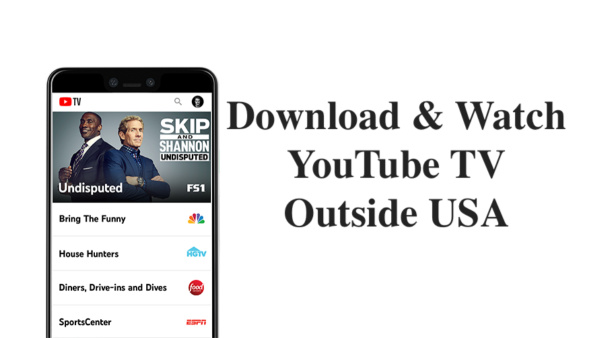







![How to Download Google Play Store APK Latest Version 44.9.20-29 [0] [PR] 725719186 for Android 2025](https://image.winudf.com/v2/image/YWRtaW5fR29vZ2xlLVBsYXktU3RvcmUtNi4xLjEyLUFQSy5wbmdfMTUxMzA2Nzg1ODQzOQ/banner.jpg?fakeurl=1&w=256)






