How to Download Free Fire OB44 Advance Server
Free Fire OB44 Advance Server for Android devices is now available! Register the game to receive your online limited Garena FF Advance codes and compete in exciting massive battles with millions of Free Fire fans!
2024-03-25
Every two months, a new OB upgrade comes to Free Fire with several new features and a bunch of login rewards. Players typically get an advance server two weeks before the official launch of a new update from the game's developer Garena. After downloading the advance server, players can try the newest features that have not been released yet inside the current game version.
What Is the Free Fire OB44 Advance Server Release Date?
Garena has announced earlier that the much-awaited OB44 update is expected to be released on April 17, 2024. The good news is that a small number of FF players get the chance to receive activation codes to join the Advance Server and enjoy better overall battle royale gameplay ahead of time.
- OB44 Advance Server Time Duration: From 3/22/2024 to 4/3/2024
How to Download OB44 Free Fire Advance Server?
The Garena Free Fire OB44 update will include many new features. This Advance Server is your ticket to explore and play around with all upcoming new features. After the download is completed, you can log in via Facebook or Google to sign up for Free Fire Advance Server and test out all the latest in-game features. Players only have one week to have a preview of the OB44 update. Those who find bugs and give the Free-Fire team feedback will be rewarded free diamonds for their participation.
Now, we'll show you two ways to download the Free Fire Advance Server on your Android phone.
- APKPure
Step 1: Visit APKPure.com and search for Free Fire Advance Server.
Step 2: Get to the Free Fire Advance Server download page and Click on "Download APK".
Step 3: Once the download progress is finished, go back to the home screen, find the Free Fire icon, and launch it.
Step 4: Allow all privacy policies, log in with your Facebook account and that's it.
- Official Website
Step 1: Go to Free Fire Advance and log in by using your Facebook or Google account to sign up for Free Fire Advance Server.
Step 2: Enter your E-mail address to receive an activation code to log in to the game.
Step 3: Copy the code you received and dive into a new Free Fire OB44 Update game.
How to Get A Free Fire Advance Sever Activation Code?
Only those players with activation codes can register for the game and log in to the Advance Server successfully. Therefore, how to generate an activation code for the FF Advance Server? There are three steps you need to follow:
Step 1: Go to the official website of the Free Fire game and log in using your Facebook account or Google account.
Step 2: Fill in the blanks with your full name, an active e-mail address, and your phone number. Then click "Join Now!"
Step 3: Now check your e-mail box. You will receive a valid Activation code for the advance server registration.



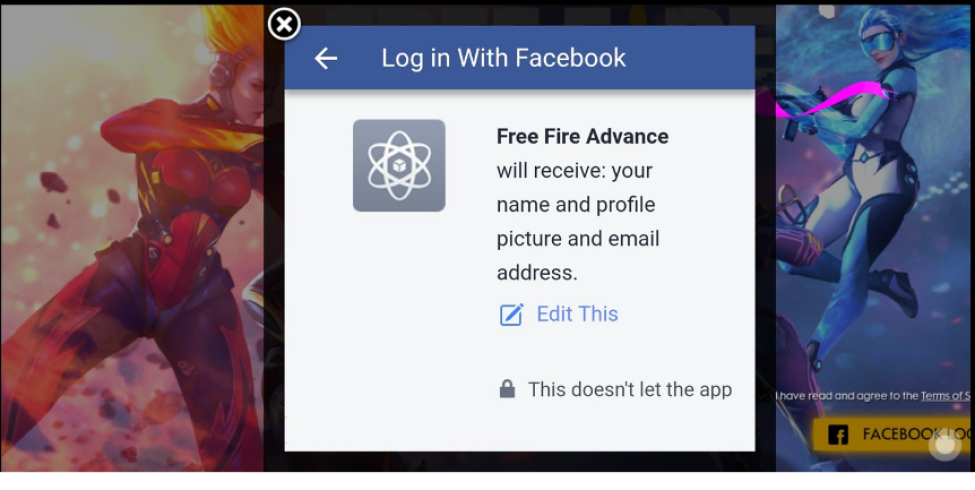


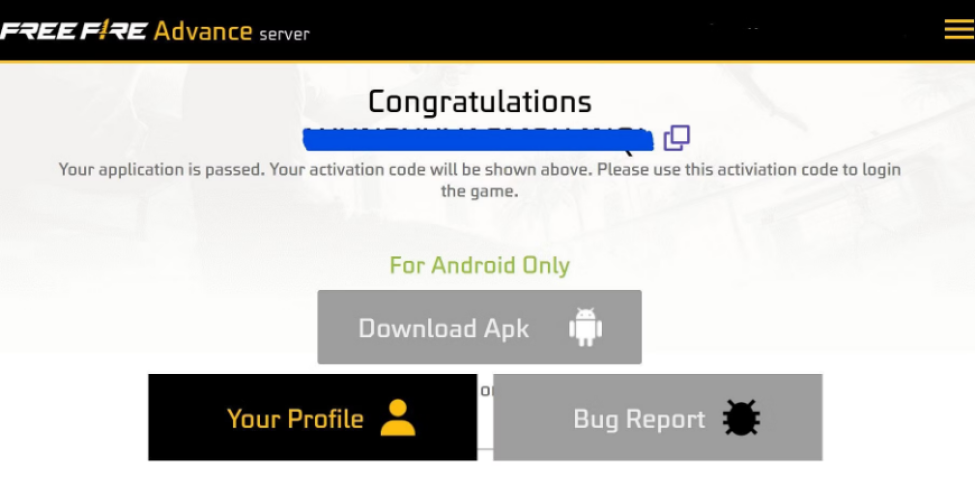








![How to Download Google Play Store APK Latest Version 44.9.20-29 [0] [PR] 725719186 for Android 2025](https://image.winudf.com/v2/image/YWRtaW5fR29vZ2xlLVBsYXktU3RvcmUtNi4xLjEyLUFQSy5wbmdfMTUxMzA2Nzg1ODQzOQ/banner.jpg?fakeurl=1&w=256)






