How to Download Google Find My Device APK Latest Version 3.1.205-1 for Android 2024
Read through this guide to learn how to download and install Google Find My Device apk latest version 3.1.205-1 on mobile in 2024. Follow the step-by-step tutorial to download Google Find My Device apk for Android.
2024-12-10
About Google Find My Device
This context describes the features of an Android device manager that allows users to locate, lock, erase, or play a sound on their lost Android devices. The manager shows the device's current or last online location on a map, provides indoor maps to help locate devices in large buildings, and allows users to navigate to their devices with Google Maps. Users can also play a sound on their lost devices, erase them, or lock them with a custom message and contact info on the lock screen. The manager also shows network and battery status and hardware details. The permissions required for the manager include location, contacts, identity, and camera.
How to download Google Find My Device for Android
Step 1: Go to APKPure.com and search for Google Find My Device.
Step 2: Tap the Download APK button to start the download.
Step 3: Once Google Find My Device has been downloaded, begin the installation process on your phone.
Step 4: Once the installation is completed, launch the game and start playing Google Find My Device on your mobile device immediately.
What's New in the Latest Version 3.1.205-1
Last updated on Dec 9, 2024
• Refreshed app design
• Find My Device can now help you locate devices, even if they’re offline by encrypting and storing your device’s most recent location with Google
Discover and download the hottest mobile games on APKPure! Our editors have carefully selected the following three articles for you to check out:
- Best 10 Anti-Theft Apps for Your Android Phone
- How to Download Shazam: Find Music & Concerts APK Latest Version 15.11.1-250225 for Android 2025
- How to Download Age of Origins APK Latest Version 1.3.759 for Android 2025
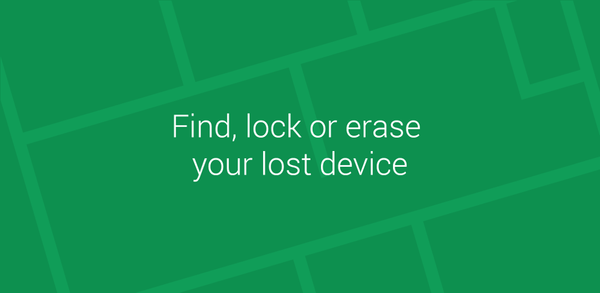




![How to Download Google Play Store APK Latest Version 44.9.20-29 [0] [PR] 725719186 for Android 2025](https://image.winudf.com/v2/image/YWRtaW5fR29vZ2xlLVBsYXktU3RvcmUtNi4xLjEyLUFQSy5wbmdfMTUxMzA2Nzg1ODQzOQ/banner.jpg?fakeurl=1&w=256)






