How to Download PC Simulator APK Latest Version 1.8.0 for Android 2024
Read through this guide to learn how to download and install PC Simulator apk latest version 1.8.0 on mobile in 2024. Follow the step-by-step tutorial to download PC Simulator apk for Android.
2024-05-23
About PC Simulator
This context describes a computer assembly game where players can buy components and build their own computers in a 3D world. The game aims to improve the player's ability to assemble computers, understand the use of each component, and learn how computers work. It provides an immersive first-person view experience that enhances hands-on skills while teaching basic computer knowledge.
How to download PC Simulator on Android
To install PC Simulator on your mobile device:
Step 1: Visit APKPure.com and search for PC Simulator.
Step 2: Tap the Download APK button to begin downloading it to your device.
Step 3: Once PC Simulator has been downloaded, begin the installation process on your phone.
Step 4: Once the installation is finished, launch PC Simulator and start playing!
What's New in the Latest Version 1.8.0
Last updated on May 22, 2024
Added printer and wireless devices
Customizable LED display
Added more apps (Browser, Camera, My Devices, and Animator)
Added a new room (Factory)
Added seats
Added more components
Added new monitors
Added bios and operating system installation
Discover and download even more popular mobile games on APKPure! Our editors have carefully selected the following three articles for you to read:
- How to Download Riot Mobile APK Latest Version 4.1.1 for Android 2025
- How to Download Gold and Glory APK Latest Version 1.8 for Android 2025
- How to Download Pinterest APK Latest Version 13.7.0 for Android 2025
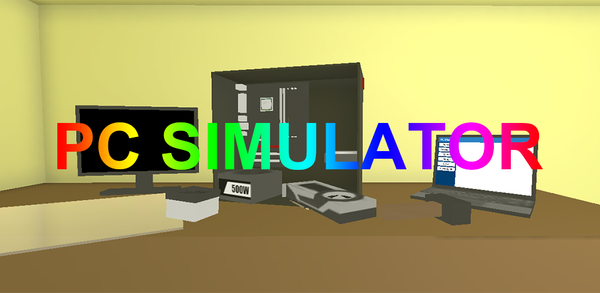



![How to Download Google Play Store APK Latest Version 44.9.20-29 [0] [PR] 725719186 for Android 2025](https://image.winudf.com/v2/image/YWRtaW5fR29vZ2xlLVBsYXktU3RvcmUtNi4xLjEyLUFQSy5wbmdfMTUxMzA2Nzg1ODQzOQ/banner.jpg?fakeurl=1&w=256)






