How to Identify Music on Android
Identify the music around you with these top apps!
2022-10-11
Have you ever listened to a great song you liked accidentally when you were walking on the street? Have you noticed a great bgm when you watch TV or a vlog? You want to know the name of the song but have no way to do it. Do not worry, this article will introduce some ways for you to identify songs as soon as possible with your phone.
Sometimes, music helps busy people release their pressure; sometimes, music creates a shield for people who are homeless. Let's have a look at these ways. Actually, most Android phones support the function of identifying songs only by using the built-in mic. For example, with Huawei phones, you can evoke "Celia" to ask her to search, as well as "Google". Furthermore, almost every music app has a function to identify songs.
If you do not want to download other apps, we recommend you directly use your own music apps or open the pre-installed Google apps on your phone, tap on the mic icon, and choose "Search for a song".
Ok, it is time to introduce exclusive apps to identify songs!
Shazam
With user-friendly and simple interfaces, Shazam is separated into three main parts including Library, Tap to Shazam, and Charts. The library will restore and show up all the songs that Shazam has identified, so you can find songs again conveniently. In Tap to Shazam, users just need to tap the logo to identify. And in Charts, when you are free, a plethora of songs that belong to different genres are waiting for you to discover and explore. Of course, it is very fast and correct to identify songs with Shazam.
So, how to use Shazam anytime? It is easy to Shazam music on your Android mobile, just follow these steps:
- Open the Shazam app.
- Tap on the library in the top left corner of your screen.
- Tap the Settings icon.
- Next, under SHAZAM IN OTHER APPS, turn on Shazam from the notification bar.
SoundHound
SoundHound is another pure app to identify songs, which also has three main parts: History, Search, and Playlists. But some ads will be shown on the Search part from time to time. But I don't think the ads will disturb you. Furthermore, you can connect this app to your Twitter account and share your favorite songs with other listeners at once. All songs that have been discovered will be collected in "History".
And here are some other apps with the identifying function. If you like, try some of them by clicking them to download.
In a nutshell, there are so many ways to discover songs whether download these apps we introduce or just use related functions on the phone, you both can enjoy music as soon as possible. Music is one of the magical things that exist in the world. Finally, we hope everyone will find a song that only belongs to you.
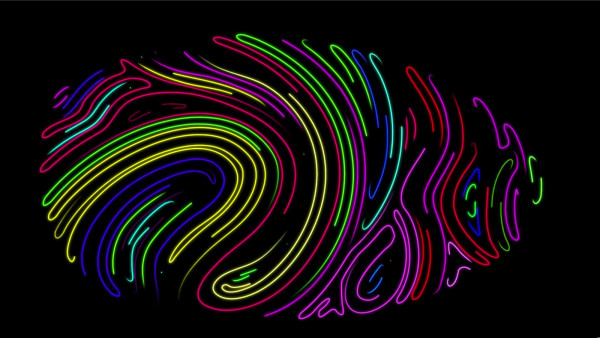




![How to Download Google Play Store APK Latest Version 43.7.19-23 [0] [PR] 696960549 for Android 2024](https://image.winudf.com/v2/image/YWRtaW5fR29vZ2xlLVBsYXktU3RvcmUtNi4xLjEyLUFQSy5wbmdfMTUxMzA2Nzg1ODQzOQ/banner.jpg?fakeurl=1&w=256)






